API Documentation
To facilitate flexible usage of GPU resources, the platform provides instance-related functionality through API calls, currently available only to enterprise users.
API Overview
The platform provides the following APIs externally:
| API | Description |
|---|---|
| Get Available GPU Types | Query the current available GPU types on the platform |
| Get Images | Query the images available to the current account, including official and custom images |
| Create Instance | Create an instance. According to the platform's recommendation rules, choose the most suitable machine to execute the creation plan. |
| Query Operation Result | Query the result of an instance operation |
| Query Instances | Query and return instances that are not released |
| Instance Operations | OpenAPI supports starting, stopping, restarting, releasing, and setting custom ports for instances. More complex operations should be performed via the web console. |
How to Call the API
1. Apply for Enterprise Qualification
Currently, APIs are only open to enterprise users. If you have not activated enterprise qualification, please go to the Account Center to submit an enterprise certification application.
2. Create API Key
API calls require an API key. You can create one in "Account Center - OpenAPI Key". After adding, the key will be downloaded locally. It cannot be downloaded again later. Please keep it safe and do not disclose it.
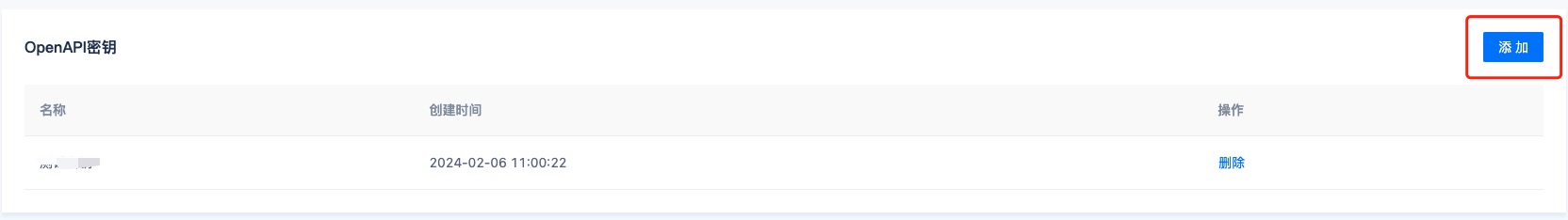
3. Endpoints
The endpoint is the request address for calling the API. The platform currently provides the following server call address:
| Request Address | Protocol Type |
|---|---|
https://api-cloud.gpugeek.com | HTTPS |
4. Authentication
All API interfaces require authentication by including the API key in the header.
The header format is as follows:
{
"gz-api-token":"test123abcxxxxxxxxx"
}
Here gz-api-token is the custom header key of the platform.
5. Response Results
All API responses are returned in JSON format (request/response header: Content-Type: application/json).
The general structure is as follows:
{
"code": 0,
"message": "success",
"traceid": "",
"data": {}
}
Response field descriptions:
| Field | Description |
|---|---|
| code | Response code. 0 means success. Other values are error codes. Refer to the appendix for error code details. |
| message | "success" for successful requests. Otherwise, specific business error information. |
| data | Returned business data |
API Details
1. Get Platform GPU Types
Description
- Request URI: /api/v1/openapi/gpu/list
- Request Method: GET
Request Parameters
None
Response Parameters
| Name | Type | Description |
|---|---|---|
| gpus | Array<string> | Array of GPU types, GPU types are consistent |
Response Example
{
"code": 0,
"message": "success",
"traceid": "",
"data": {
"gpus": [
"G40-24G",
"G30-24G",
"A100-PCIE-40G"
]
}
}
2. Get Available Datacenter IDs
Description
- Request URI: /api/v1/openapi/datacenter/list
- Request Method: GET
Request Parameters
None
Response Parameters
| Name | Type | Description |
|---|---|---|
| datacenters | Array<Datacenter> | Array of datacenters |
Datacenter
| Name | Type | Description |
|---|---|---|
| name | String | Datacenter name |
| dcId | String | Datacenter ID |
Response Example
{
"code": 0,
"message": "success",
"traceid": "57cbd46995d11318814a78746318bc32",
"data": {
"datacenters": [
{
"name": "Suqian-B",
"dcId": "suqian-b"
},
{
"name": "Qingyang-A",
"dcId": "qingyang-a"
},
{
"name": "USA-Dallas-N",
"dcId": "dallas-n"
}
]
}
}
3. Get Images
Description
- Request URI: /api/v1/openapi/image/list
- Request Method: GET
Request Parameters
None
Response Parameters
Image Parameter Description
| Name | Type | Description |
|---|---|---|
| type | String | Image type: user / official. user: backup image, official: official image |
| imageId | String | Image ID, used for instance creation |
| name | String | Image name |
Response Example
{
"code": 0,
"message": "success",
"traceid": "90223a7f6632b1176c74fa17445cfe0e",
"data": {
"images": [
{
"type": "official",
"name": "torch2.1.1-cuda12.1.0-py3.10",
"imageId": "torch2.1.1-cuda12.1.0-py3.10"
},
{
"type": "user",
"name": "testimage",
"imageId": "123abc"
}
]
}
}
3. Create Instance
Description
- Request URI: /api/v1/openapi/instance/create
- Request Method: POST
Request Parameters
Body
| Name | Type | Required | Description |
|---|---|---|---|
| type | Integer | Yes | Type value. Currently only supports type=2 |
| gpuName | String | Yes | GPU type. Can be queried through the GPU list API or from the official website |
| skuName | String | Yes | Payment method. Options: pay-as-you-go (payg), bidding, daily, weekly, monthly |
| gpuNum | Integer | Yes | Number of GPUs to rent |
| cpuNum | Integer | No | Number of CPU cores allocated per GPU |
| memory | Integer | No | Memory allocated per GPU |
| diskType | String | No | Disk type (SSD/NVME) |
| tags | Array<String> | No | Query machines with specific tags |
| imageId | String | Yes | Image ID used to create the instance, can be queried from available images |
| autoRenew | Boolean | No | Whether to enable auto-renewal upon expiration. Default true for payg, false for prepaid methods |
| duration | Integer | No | Rental duration for prepaid instances. Default = 1 |
| name | String | No | Instance name |
| servicePort | Array<Integer> | No | Custom TCP service ports, up to 3 total (TCP+HTTP) |
| httpServicePort | Array<Integer> | No | Custom HTTP service ports, up to 3 total (TCP+HTTP) |
| cmd | String | No | Startup command |
| env | String | No | Environment variables |
| dryRun | Boolean | No | Dry run. If true, only perform machine selection and price check |
| dcId | String | No | Datacenter ID |
| systemDiskSize | Integer | No | System disk size (GB). Default = 30GB |
| dataDiskSize | Integer | No | Data disk size (GB). Default = 20GB |
Response Parameters
Data
| Name | Type | Description |
|---|---|---|
| instanceId | Int64 | Instance ID. 0 if dryRun=true |
| operationId | Int64 | Current operation ID. 0 if dryRun=true |
| spec | Object<Spec> | Instance specification |
Spec
| Name | Type | Description |
|---|---|---|
| gpuName | String | GPU name |
| vram | String | GPU memory size (GB) |
| skuName | String | Payment type: payg, bidding, daily, weekly, monthly |
| price | String | Price |
| cpuName | String | CPU model |
| cpuCoreNum | int | CPU cores (allocated proportionally by GPU count) |
| memorySize | int | Memory size (allocated proportionally by GPU count) |
| payByVoucher | int | Voucher payment supported: 1, not supported: 0 |
| regionName | String | Region |
| dcId | String | Datacenter ID |
Response Example
{
"code": 0,
"message": "success",
"traceid": "905b8753fb3db11760f67138872918cb",
"data": {
"InstanceId": 512300905672709,
"operationId": 512303116840965,
"spec": {
"gpuName": "G30-24G",
"vram": "10G",
"skuName": "payg",
"price": "10",
"cpuCoreNum": 16,
"cpuName": "Intel Xeon Processor (Skylake, IBRS)",
"memorySize": 17179869184,
"payByVoucher": 1,
"regionName": "East China",
"dcId": "suqian-b"
}
}
}
4. Query Operation Status
Description
- Request URI: /api/v1/openapi/instance/op/result
- Request Method: POST
Request Parameters
Body
| Name | Type | Required | Description |
|---|---|---|---|
| ids | Array<int> | Yes | List of operation IDs |
Response Parameters
Operation
| Name | Type | Description |
|---|---|---|
| instanceId | Int64 | Instance ID |
| status | int | Operation status: in progress = 1, success = 2, failure = 3 |
| action | String | Current operation |
| operationId | String | Current operation ID |
| isCompleted | int | Whether the operation is completed: 1 = completed, 0 = not completed |
| startTime | String | Start time |
| completeTime | String | Completion time |
Response Example
{
"code": 0,
"message": "success",
"traceid": "287bfb0b8e3fb11797f57d7a4f92b05b",
"data": {
"operations": [
{
"instanceId": 512300905672709,
"operationId": 512303116840965,
"action": "stop",
"status": 2,
"isCompleted": 1,
"startTime": "2024-02-06 17:06:45",
"completeTime": "2024-02-06 17:06:47"
}
]
}
}
5. Query Instance List
Description
- Request URI: /api/v1/openapi/instance/query
- Request Method: GET
Request Parameters
Query
| Name | Type | Required | Description |
|---|---|---|---|
| status | String | No | Instance status. Options: stopd, running, creating |
| instanceId | Int | No | Query a specific instance |
| pn | Integer | No | Page number |
| ps | Integer | No | Page size (default = 20) |
Response Parameters
| Name | Type | Description |
|---|---|---|
| instances | Array<Instance> | Array of instances |
| total | Integer | Total count |
Instance
| Name | Type | Description |
|---|---|---|
| instanceId | int64 | Instance ID |
| name | String | Custom instance name |
| imageId | String | Image ID |
| status | String | Instance status |
| isPending | Int | Whether an operation is in progress. 1 = in progress |
| gpuName | String | GPU name |
| gpuNum | Integer | Number of GPUs |
| availableGpuNum | Int | Available GPUs on the host machine |
| skuName | String | Rental method: payg, daily, weekly, monthly, card_less (start without GPU) |
| createdAt | String | Creation time |
| cpuCoreNum | Int | CPU cores |
| memorySize | Int64 | Memory size, in Bytes |
| systemDiskSize | Int64 | Allocated system disk space (root directory /), in Bytes |
| systemDiskUsedSize | Int64 | Used system disk space (root directory /), in Bytes |
| dataDiskSize | Int64 | Allocated data disk space (/gz-data), in Bytes |
| dataDiskUsedSize | Int64 | Used data disk space (/gz-data), in Bytes |
| sshCmd | String | SSH login command |
| sshPwd | String | SSH login password |
| notebookUrl | String | JupyterLab Notebook access URL |
| tensorboardUrl | String | Tensorboard access URL |
| customServices | Array<String> | Custom TCP port access URLs (array, each element is the access URL for a port) |
| httpServices | Array<String> | Custom HTTP port access URLs (array, each element is the access URL for a port) |
| operationId | Int64 | Most recent operation ID |
| dcId | String | Datacenter ID |
| isStartable | Boolean | Whether the instance can be directly started, determined by the host machine status and available GPUs |
Response Example
{
"code": 0,
"message": "success",
"traceid": "3082737a3085b5177f74d5555f57a69f",
"data": {
"instances": [
{
"instanceId": 504838617333765,
"name": "testname",
"status": "stopd",
"imageId": "stable-diffusion-webui_v1.7.0",
"isPending": 0,
"gpuName": "G40-24G",
"gpuNum": 0,
"skuName": "payg",
"operationId": 511642810499077,
"cpuCoreNum": 1,
"memorySize": 2147483648,
"systemDiskSize": 32212254720,
"systemDiskUsedSize": 4311059,
"dataDiskSize": 53687091200,
"dataDiskUsedSize": 0,
"sshCmd": "ssh -p 59064 root@xxxxx",
"sshPwd": "Q3rDHh7QEwgYsuPxYSdVbE9zzKQQW45e",
"notebookUrl": "http://xxxxx:42757/lab?token=f4jzygqwno3fecinx9arnetu",
"tensorboardUrl": "http://xxxxx:44634",
"customServices": [
"http://xxxxx:48548"
],
"httpServices": [
"https://504838617333765-http-8099.northwest1.gpugeek.com:8443"
],
"createdAt": "2024-01-16 14:53:38",
"dcId": "qingyang-a",
"availableGpuNum": 8,
"isStartable": true
}
],
"total": 1
}
}
6. Instance Operations
Description
- Request URI: /api/v1/openapi/instance/action
- Request Method: POST
Request Parameters
Body
| Name | Type | Required | Description |
|---|---|---|---|
| instanceId | Int64 | Yes | Instance ID |
| action | String | Yes | Instance operation type. Supported actions: stop (shutdown), start (boot), restart (reboot), release (terminate), set_port (set custom ports) |
| ports | Array<Int> | Required if action=set_port | Internal TCP port array. Up to 3 (TCP+HTTP) can be opened simultaneously. This operation resets and replaces existing TCP port mappings. Empty array deletes mappings. |
| httpPorts | Array<Int> | Required if action=set_port | Internal HTTP port array. Up to 3 (TCP+HTTP) can be opened simultaneously. This operation resets and replaces existing HTTP port mappings. Empty array deletes mappings. |
Response Parameters
| Name | Type | Description |
|---|---|---|
| operationId | Int64 | Operation ID |
Response Example
{
"code": 0,
"message": "success",
"traceid": "3082737a3085b5177f74d5555f57a69f",
"data": {
"operationId": 511642810499077
}
}
Appendix
1. Common Response Structure
{
"code": 0,
"message": "success",
"traceid": "180114fedf26b1177b44121fa5c1e5d9",
"data": {}
}
2. HTTP Status Codes
| Status Code | Meaning | Description |
|---|---|---|
| 404 | Not Found | Request URI does not exist |
| 403 | Forbidden | Request not authorized |
| 200 | OK | Request successful |
| 500 | Internal Server Error | Server error |
3. Common Error Codes
| Error Code | Message | Description |
|---|---|---|
| 10001 | Internal Server Error | Undefined internal server error. Contact support for assistance |
| 10002 | Not logged in or login expired | Usually occurs when the request header is missing gz-api-token |
| 10005 | Parameter error | Parameter validation error |
| 10135 | Instance operation error | Instance operation error. Error details are in the message |