Quick Start Instance
1. Usage Workflow
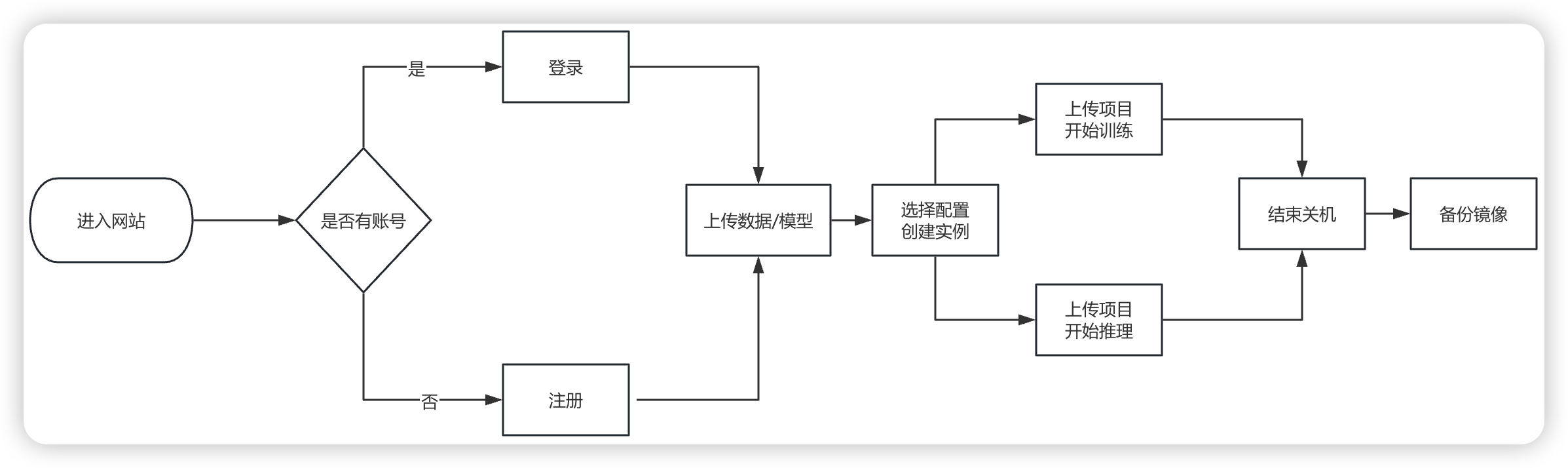
2. Register and Login
Go to the GPUGEEK registration page and register with your mobile phone number.
3. Data Upload
The platform provides cloud disk storage. On the [Cloud Disk Storage] page, you can see storage usage, costs, and files.
Select a cloud disk, then click Upload to upload local files to the cloud disk. Note: Only instances in the corresponding region can access files in the corresponding cloud disk.
4. Create Instance
We provide high computing power, high security, and high stability, suitable for enterprise-level business needs (supporting shared data through cloud disk storage).
On the [Personal Space] page, or by clicking the [Create Instance] button on other pages, you can enter the creation page. Choose the cloud disk for stored data and the corresponding data center.
Select the required billing mode, configuration, GPU card, data disk size, and image. After checking the amount, click [Create Instance].
After creation, the system will automatically redirect to the [Instance Management] page, where you can view and manage all created instances. Wait for the new instance to finish creating before use.
5. Use Instance
Click the corresponding instance's JupyterLab to automatically open the JupyterLab console page for use.
6. Close Instance
After finishing use, you can manually close the instance.
You can also configure code to automatically close the instance after tasks are completed.
7. Account Recharge
In the console’s [Billing Center], you can check account balance, vouchers, monthly expenses, and other information.
Click the [Recharge] button.
Supports online recharge or corporate transfer.
When choosing online recharge, enter or select the recharge amount.
Click Next Step and scan the QR code with your mobile phone to complete payment.
If you choose corporate transfer, you need to transfer according to the remittance information, then click the [Upload Voucher] button, fill in the relevant information, and upload the voucher. After review and verification, the funds will be credited.