Instance-to-Instance Data Synchronization
Feature Overview
The Instance-to-Instance Data Synchronization feature includes Cross-Instance Data Synchronization and Instance Copy, providing convenient solutions for quickly duplicating instances and migrating data across instances.
You can access the [Instance Synchronization] feature from the [More] button on the [Container Instance] list page:
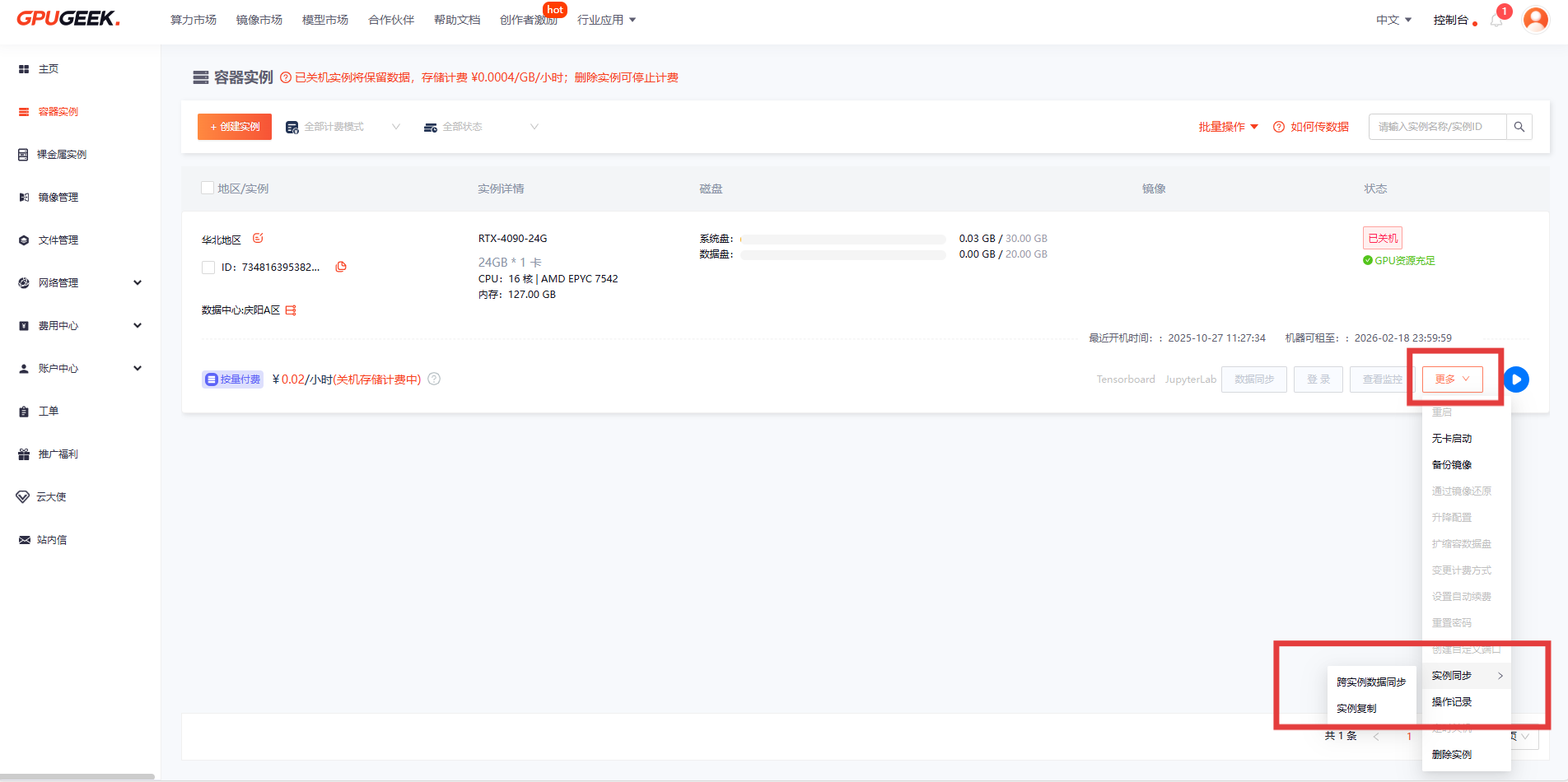
Cross-Instance Data Synchronization
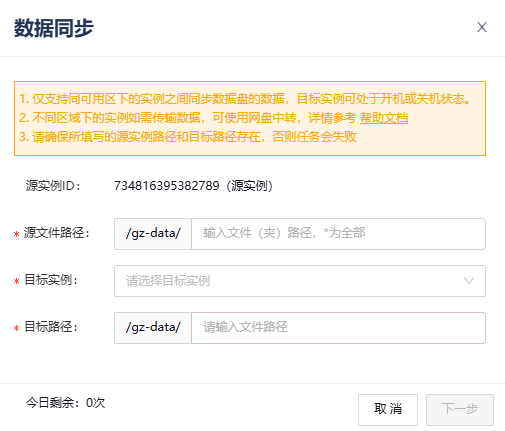
① This synchronization function only supports data disk synchronization and does not support system disk synchronization.
② Select the path of the data you wish to synchronize from the source instance’s data disk. You can use “*” to indicate all directories on the data disk.
③ Select the target instance — only instances within the same availability zone can be selected. You can also search for the instance by entering its Instance ID.
④ Enter the target instance path; the default is the root directory of /gz-data.
Instance Copy
When computing resources in the same region are insufficient, you can copy a source instance to a new instance with one click. From the container instance list, select the instance you want to copy, click the More button, and choose Instance Synchronization → Instance Copy to perform this operation.
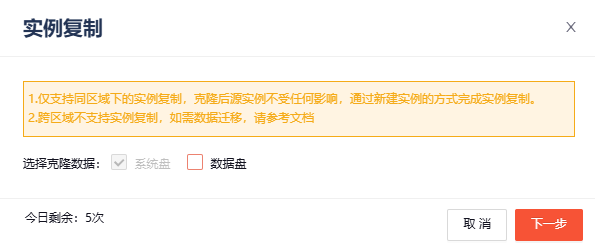
① You can complete instance duplication by creating a new instance. (Only instances within the same region are supported. The source instance remains unaffected after copying.)
② Cross-region instance copying is not supported. If you need to perform data migration, please refer to the documentation.
③ You can choose which data to synchronize — the system disk is mandatory, while the data disk is optional.
Note
To ensure smooth operation and optimal performance, the current Cross-Instance Data Synchronization and Instance Copy features are only supported between instances in the same region. Supported regions include Northwest Zone 1, East China Zone 3, East China Zone 5, South Central Zone 1, North China Zone 1, and all overseas zones.
For data transfer between different regions, you can use the Public Network Data Synchronization solution.